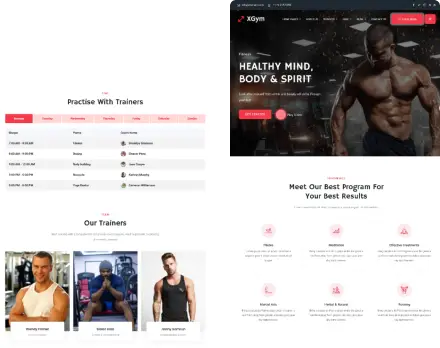Drag & Drop powered by Elementor empowers professionals to edit and style WordPress websites easily.
Drag-and-drop involves clicking, holding, and moving an item (such as text, images, or files) with a cursor. To execute, click on the chosen item, maintain the click, and move it to the desired location before releasing the click. This intuitive method is widely used in software interfaces, enabling easy rearrangement, organization, or placement of elements within a digital environment.
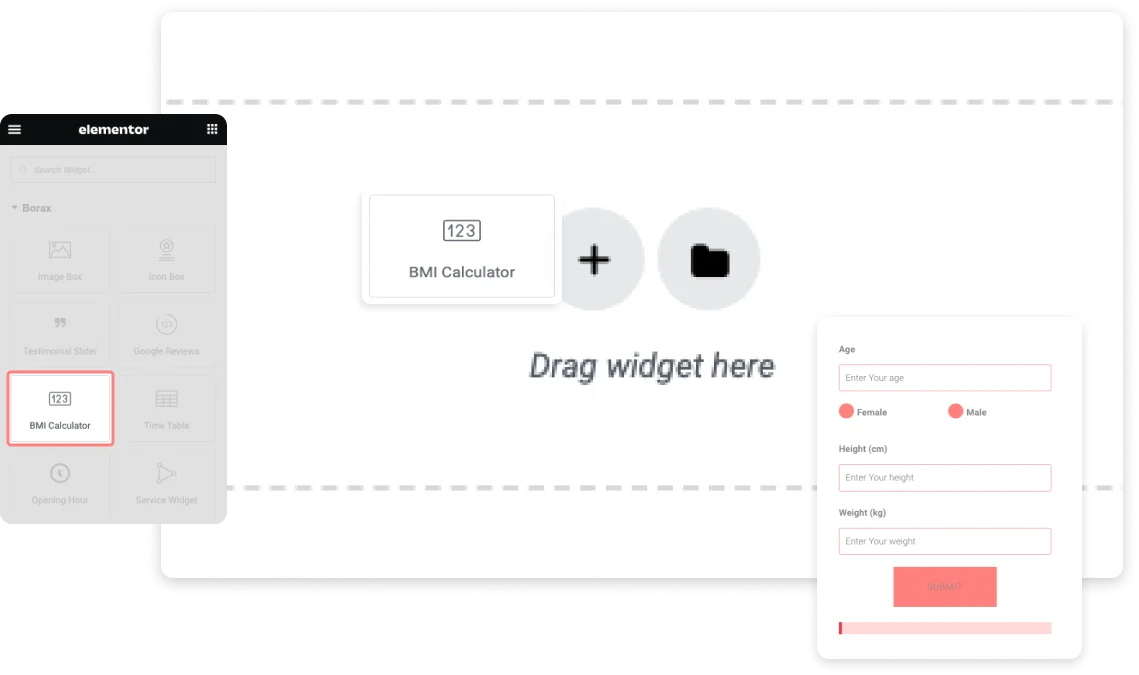
In the Borax theme with Elementor, the drag-and-drop functionality is activated using the 'Edit with Elementor' button. Once in the Elementor editor, you can simply click and hold the elements you want to move, dragging them across the canvas to reposition or rearrange the layout effortlessly within your web design.
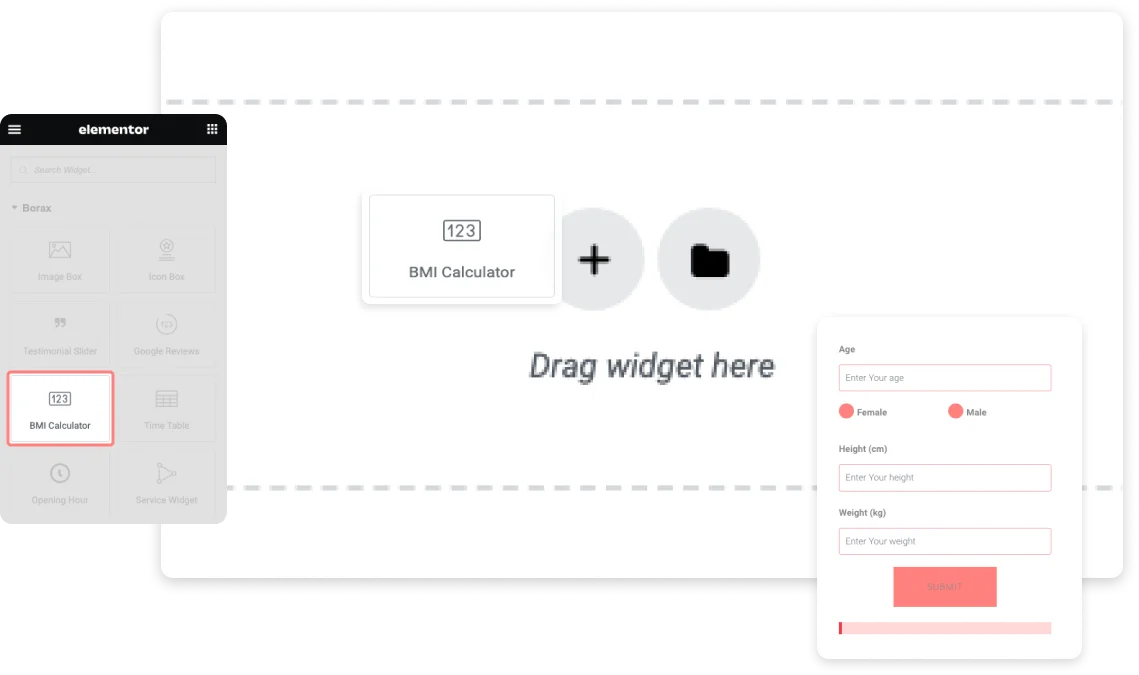
Purchase Borax and make your website super fast and easy.