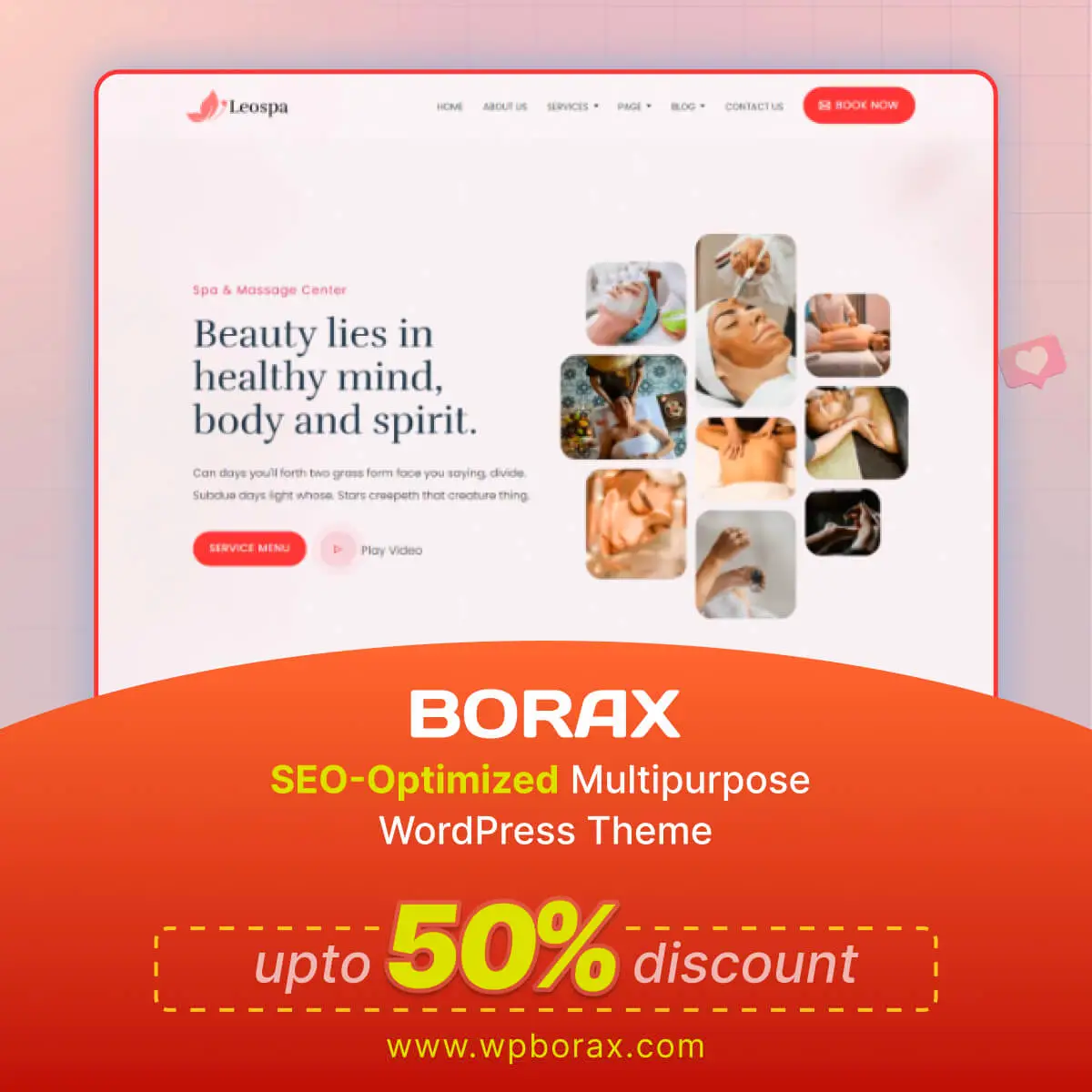Adding background overlay within any Elementor widget now becomes as easy as pie with the Borax Theme.
To apply a background overlay in Elementor on Borax theme, select the desired section, access 'Style' settings, and choose 'Background Overlay.' Adjust color, opacity, or gradient to create a visually enhanced background. Blend images or videos with overlays for a unique look. Experiment with various overlay effects to elevate the section's aesthetics and highlight content, ensuring an engaging visual experience for visitors.

Employing background overlays in Elementor, especially within Borax theme, adds depth and visual appeal to web design. By applying overlays, you can enhance readability of text over images, create unique moods, and ensure aesthetic harmony. This feature offers versatility, allowing for custom color schemes, gradients, and opacity adjustments, enabling a professional and captivating website presentation.

Purchase Borax and make your website super fast and easy.