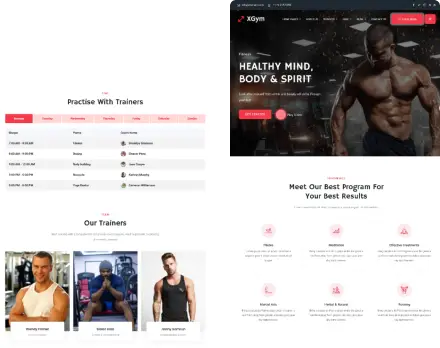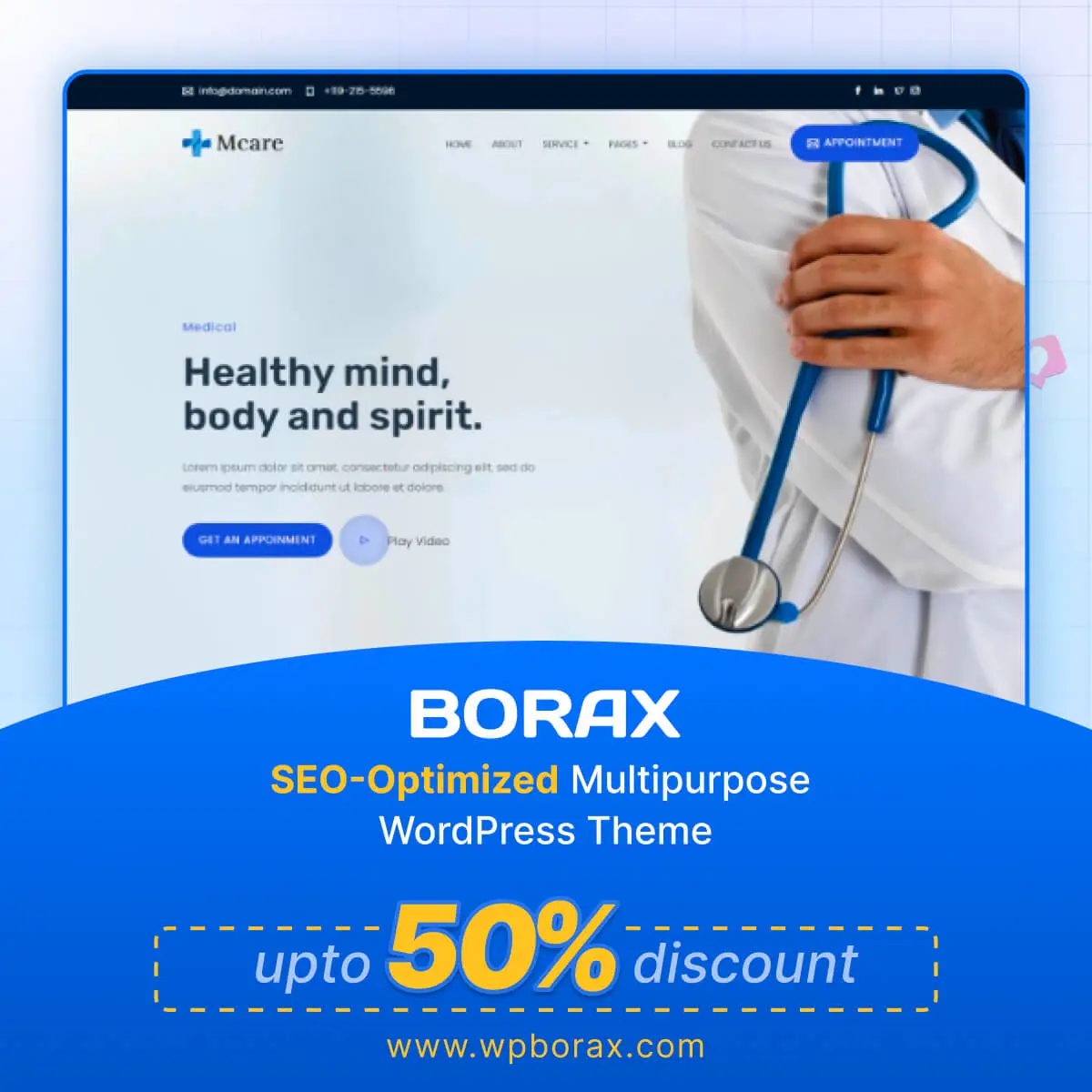Easily select diverse color schemes with the intuitive Borax theme's customizable palette for a vibrant, personalized website appearance.
In Borax theme, the color choosing option offers a user-friendly interface allowing effortless customization of color schemes. Users can select from a wide array of color palettes, enabling seamless adaptation of elements like fonts, backgrounds, and accents. This feature ensures easy and precise color selection, empowering users to create visually stunning and harmonious designs in their web content effortlessly.

To set global colors in Elementor within the Borax theme, navigate to the WordPress dashboard. In Elementor, access the 'My Templates' section, select 'Theme Builder,' and click on 'Global Colors.' Here, you can define and manage the color palette, ensuring consistency across your site by applying these global colors to various elements, maintaining a cohesive and uniform design aesthetic.
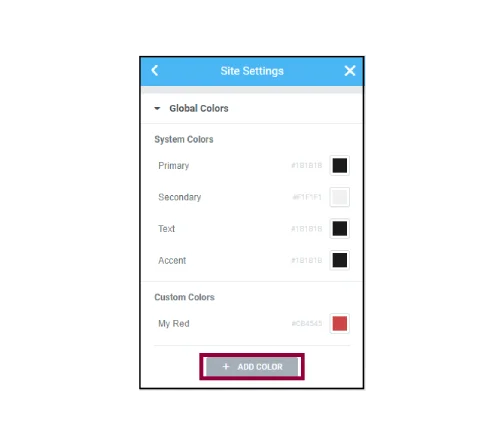
Purchase Borax and make your website super fast and easy.